In the previous par I have described how to build your own packet from L2 to L4 but what if you need something else ? maybe not a single packet but a burst of packets? or what is you need to send multiple streams of various frames ? Well then you need to use the Gen-S and Gen-B modes.
GEN-B
The name stands for Generate burst. The necessary prerequisite for using this mode is for you to have a ready and valid packet loaded in the Builder mode. Once you have that you can run the burst generation. This is how the GUI looks like:
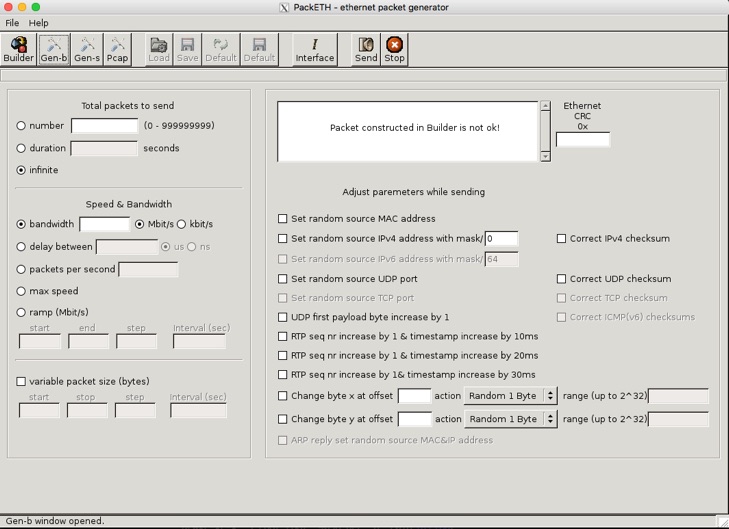
The “Number of packets” field is I think rather self-explanatory. The second is more interesting and deserves our attention as it can be used for buffer testing. The “Delay between packets” field is actually referring to what is correctly called the Inter Frame Gap (IFG) which is a delay between end of one frame and beginning of the next one. The physical media has a limitation of how fast you can the frames be send. Then the “max speed” check box is in effect it means you will send all the frames with minimal IFG. This situation is also be known as back-to-back scenario. Under normal circumstances the frames would not be played out from the buffer like this unless the buffer would be full. So you are asking what is this good for ? Well the traffic can be very bursty and the software on your network equipment might not be able to handle it very well so testing this behavior before you introduce new equipment into your network is highly recommended (and is actually standardized as part of RFC 2544 test suite).
The other interesting thing you can do in Gen-B mode is to change the frame’s content on fly (from the original you’ve build in the Builder mode). The things you can do with it are quite wild. let’s have a look at the options and what they do:
- do nothing – will result in sending the same frame you have in Builder mode with no changes
- MAC set random source address – rather self explanatory – good for testing L2 paths and load balancing mechanisms
- IP set random source address – rather self explanatory – good for testing L3 paths and load balancing mechanisms
- RTP options – this allows to simulate a more real RTP stream
- Change Byte X and Y values – probably quite good for protocol developers
GEN-S
This is a Stream generator as there is quite often a need to play different types of traffic. For example you want to try a nice voice traffic stream you have captured or build in combination with various bursty types of traffic and see how your network will be dealing with it? Well that is why you can select up to 10 packets in pcap format and give them some basic parameters (as seen below).
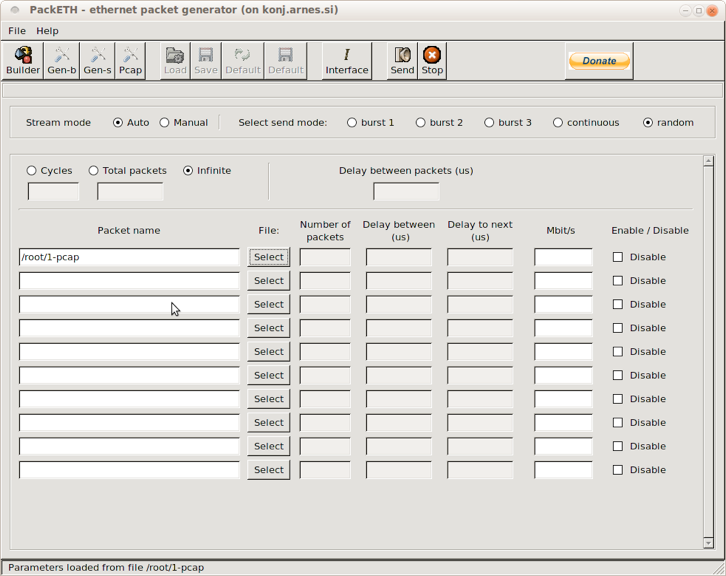
You can also run these stream in cycles so the traffic pattern will repeat itself up to infinity. You can also enable/disable the stream on the fly to alter the traffic mix.
THE PCAP
The PCAP’s only function is to open a packet in pcap format (not pcapng!) and load is into the builder once it is selected. On the other hand this can be achieved using the load button from the Builder as well so I am bit unsure what is supposed to be the extra feature here.
THE SUMMARY & A SMALL TESTIMONIAL
Well what to say at the end – I hope I was able to describe PackETH’s features with few minor hints what they can be useful for. I will most likely include PackETH in some of my other articles as a method of testing thing while playing with various LAB scenarios. The truth is that it cannot replace a proper Ethernet tester but taking in account its flexibility,stability and the fact it is free I must say I can only rate it as high as possible.
Before I will really end this article I wanted to write one more thing a small testimonial – I successfully used PackETH over period of about three years for various testing ranging from proving equipment behavior for L2 broadcasting/multicasting, faking ARP and ICMP messages to invoking network behaviors so as proving equipment’s dealing with QinQ and it has aways been a tool in my software toolbox I could and can completely rely on. There aren’t many pieces software like this one and I would recommend to anyone anytime for both training and troubleshooting purposes.

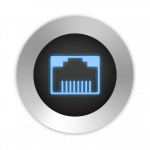
Hi,
the purpose of PCAP window is that you can select any packet you want from a pcap file and load it into builder. The load button always loads the first one.
Btw, there are some new features added lately in version 2.0, you can take a look on homepage or github.
Hi thanks for the comment – you are right of course! This is a very old article that I have just recovered and re-published so it doesn’t have the latest bits included. Maybe one day I will have enough time to write up a follow up.
Hi TNK,
Is there any option in the tool to insert hexdump. Actually I have to send IPV6 over IPV4, for the GRE encapsulated messages needs to be send. I have the hex dump of these messages. Is there any way to insert hexdump after IPv4 message.
Thanks and Regards,
Neha
Hi,
as far as I know you can only use hexdump in the payload so if you have whole packet as a hexdump then I would think the answer is no. I think the right way of doing this would be importing the hex dump into wireshark and then saving it as a pcap. Once you have that there are many tools to play the pcap on wire (and I think you can even edit the pcap in PackETH if you load it).
I hope this helps